You may have a dissertation available as a PDF compiled from TeX file. Perhaps someday, a need arises to modify the scholarly paper. Insert some equations or include figures and charts into the document. But this cannot be achieved when there is only a PDF at hand. Are you willing to write the codes from scratch? Certainly not. Then, you may wonder whether PDF has a one-to-one conversation to LaTeX. Yes, such a conversion is technically possible. And the software products to do so have already existed. In this article, I will take you through two tools that can help you convert PDF to latex code.
InfrytyReader
If you’re looking for a reliable application for a quick and simple PDF 2 LateX conversion, then InfrytyReader is for you. But the power of this application is not limited just to changing PDF back to TeX file. Its OCR feature is really something to write home about. Incorporated with a strong OCR engine, InfrytyReader can translate image-based math documents into editable forms. It’s able to recognize printings or images containing mathematical formulas and symbols, which most OCR programs are incapable of dealing with. The recognition results can be exported to a variety of digital formats, including IML, LaTeX, XHTML, HRTeX, MathML, MS Word, and IFL. Using this application can save you a lot of time converting sophisticated math images into editable files. The process to transform PDF to LaTeX is very simple. The tutorial is shown as below.
How to convert PDF to LaTeX with InfrytyReader.
- Click on “File” to add a PDF into the program.
- Select “PDF” as the “Input File Format”.
- Configure a set of options like “Language”, “Math Level”, “Set New Line Code at”, “Open result File by the Related Application”.
- Select “LaTeX’ as the “Output File Format”.
- Press “Start PCR” to bring up a dialog.
- Tweak with a handful of LaTeX settings on and click on “OK” to start the process.
- When it is done, your converted TeX file should open in the default application.
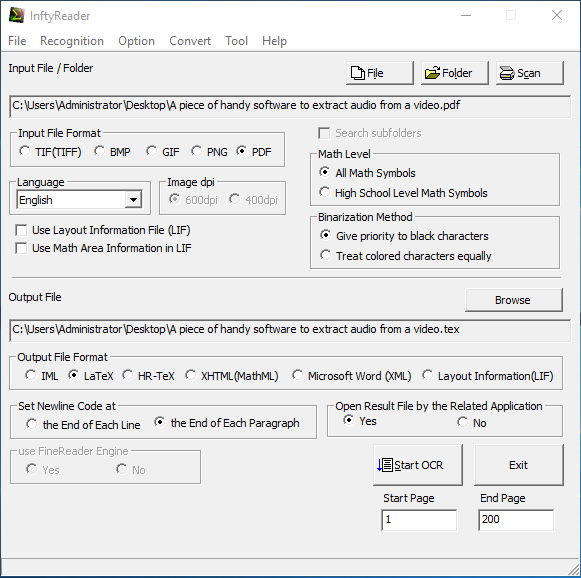
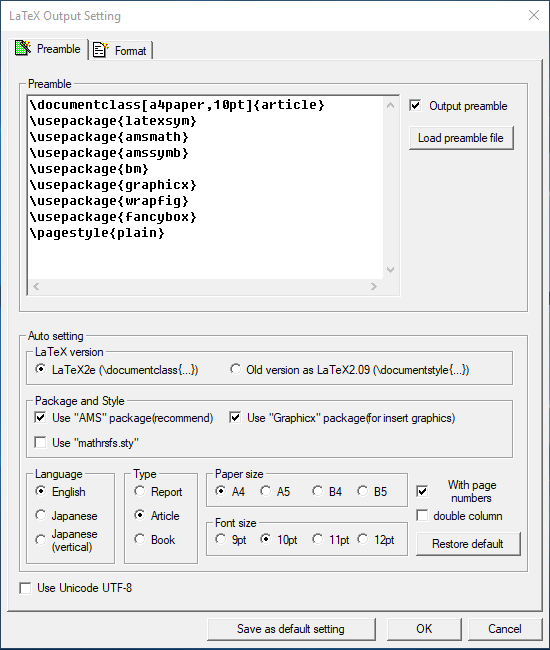
PDFtoTXT Converter
Do you still export text from PDF by using the keys “Ctrl+C” and “Ctri+V”? It’s time for you to leave the job to PDFtoTXT Converter.
PDFtoTXT Converter has a title that explains much for itself. This application enables you to batch convert PDFs to plain TXT files. There is a unique feature traditional PDF to TXT converters do not possess. This application can keep the multi-column layout of the original file when turning multiple-column PDF into text. Additionally, this converter offers the possibility to OCR image-only PDF to text with high accuracy. What’s more, it provides the function to convert PDF document to LaTeX format. The concise interface design ensures users of any computer level can utilize this lightweight PDF tool. Let’s get a quick look at how to recover LaTeX from PDF using PDFtoTXT Converter.
How to convert PDF to LaTeX with PDFtoTXT Converter.
- Add a PDF using the drag and drop method.
- Hit the downward arrow and a pull-down menu appears.
- Select the “PDF to TeX” option.
- Define the saving directory and press the “Start” button.
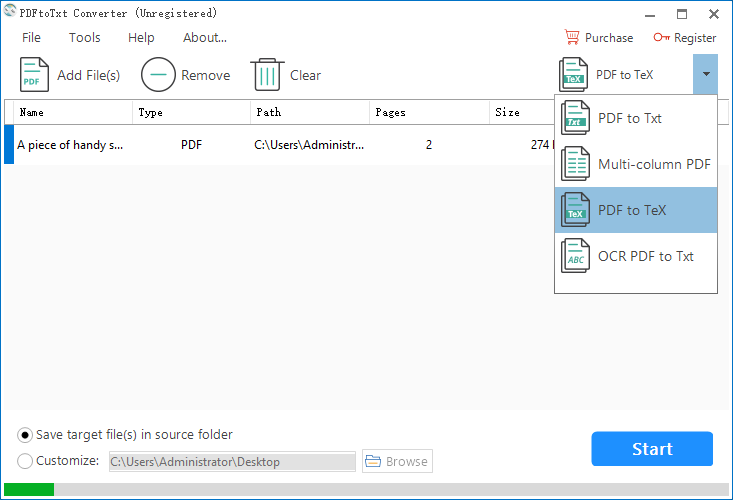
Related reading: All recommended software to figure LaTeX issues out
Both InfrytyReader and PDFtoTXT Converter do what they say on the tin. If you are after some tools to decompile PDF to LaTeX, they are absolutely your go-to options.
