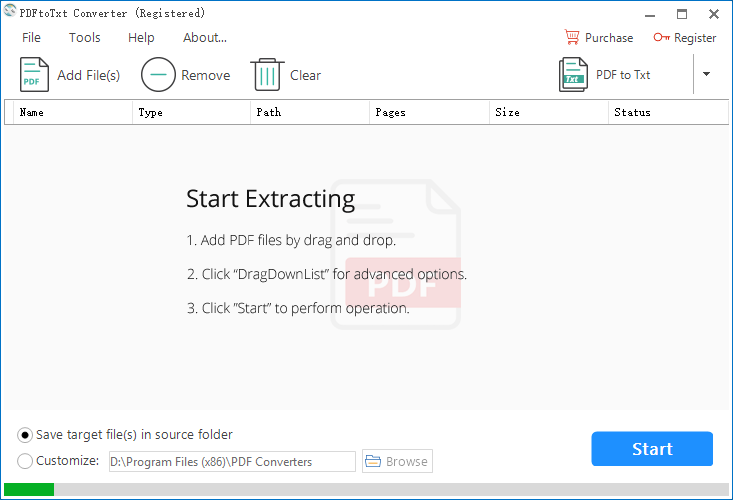What you can do with PDFtoTxt Converter.
Suit all your possible requirements.
Extract all text from PDF documents with fast speed.
For some reasons, people need to copy all text from an Adobe PDF file. Select all the text trapped in the PDF and use keyboard “Ctrl-C + Ctrl-V” to export into a Word file? That will be the last choice in the Computer Age. Leave the job to computer and software.
PDFtoTxt Converter is the one you can rely on and boost your productivity. It is capable of copying data and text from PDF and paste them into editable Txt format efficiently. Not data loss and issues. Quite simple to use. Upload your files, select the PDF-to-Txt option and start extracting all text and data.

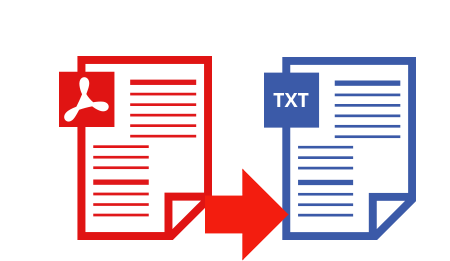
Keep basic layout of original PDF document perfectly.
PDF file in multi-column layout will improve the readability sometimes. However, turning such kind of PDF files back to txt tells another story.
Traditional pdf to txt converter program will not keep the layout when processing conversion. This will result in data or text loss inevitably. However, PDFtoTxt Converter ensures your accurate and efficient conversion, especially preserving the original multi-column layout. Feel free to use this utility to deal with any possible situation.
Powerful image pdf text recognition capability.
Apply advanced OCR technology to improve the accuracy of scanned pdf to text.
In order to make image PDF document searchable and selectable, you should apply OCR technology first. Equipped with advanced OCR SDK, PDFtoTxt Converter offers the possibility to recognize text in images and turn scanned PDF into text with highest accuracy.
Configure “OCR PDF to Txt” and start the special PDF-to-Txt conversion process.
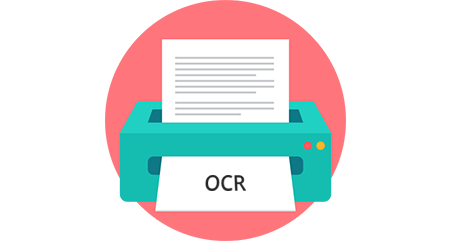
Handle the publication of scientific documents easily.
The best choice to convert pdf to editable Latex format.
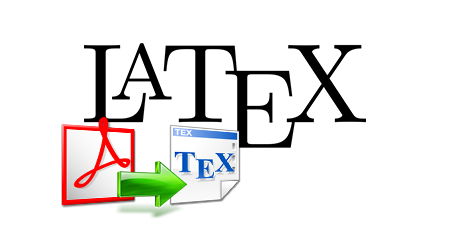
Latex is wildly used for technical and scientific documents and famous for its super convenience in complex mathematical formulas typesetting. It is inevitable for Latex users to convert pdf to latex format for further editing and typesetting.
PDFtoTxt Converter will work for you. This program packages with powerful pdf-to-latex ability and help you turn PDF into Latex file with all data and typesetting preserved. No need to retype and code manually again. Create a new Latex file from PDF with our utility. Save your time and energy!