When it comes to the preservation of information, the PDF is one of the reliable tools that you can use. However, as soon as you distribute your created PDF files, they become subject to misuse, alteration and they end up distorted.
This is why you need an additional tool to restrict electronic abuse of the data in your PDF files and using watermarks is a great option. A watermark can be a logo, image or text that indicates certain information with regards to ownership of the document such as your name, company name among others. What makes it suitable is that it can be made transparent to ensure that it’s not easily noticeable to avoid interfering with the information.
Perhaps, you have never used it and wondering why you need it and how you can add watermark to pdf. Don’t worry. This guide provides you with all you need to know to begin using watermarks.
So, let’s get right into it.
Why we should watermark PDF
Watermarks play a crucial role in ensuring that no steals from you your documents and use them without recognizing its owner. Here are some of the benefits of using watermarks.
1. Secures your file
This is the key reason why you need to add watermark to pdf. By integrating the watermark with your document, it enables the reader to recognize that the file contains highly confidential information. This will prohibit them from altering any information in the document.
2. Protection of Intellectual property
Watermarks are also useful in protecting the intellectual property ensuring that no one copies or misuses the information contained in the pdf document. It allows you to represent ownership of the documents thus preventing any unauthorized duplication of the documents.
3. It can be used for advertising
Adding watermark to all your documents and images is one of the best ways of advertising your brand or company. They will let the users of the document know who owns the content and thereby creating brand awareness. Additionally, it is an indication of the quality of your brand by adding a professional touch to the documents.
4. Used to add descriptive captions to photos
A picture can be used to convey various information to the viewers, and one of the ways of making the information useful is to add image watermark to pdf. For instance, if you are adding an image to your document, a watermark indicating the dates or name of the place it was taken adds value to the content.
5. Adds Genuineness to the Information
Watermarking also plays a vital role in classifying the PDF file allowing the readers to know if the document is original or a copy. It can also be used in for categorizing the document type such as receipts and invoices, etc. as seen in online e-commerce businesses.
How to add watermark to pdf
Adding watermark to pdf is pretty simple, and you don’t need any prior experience or special skills to master the process. There are two major free methods that you can use to add the watermark to your files; using Acrobat and using the free PDF watermark software from PDFconverters.
Here is a step by step guide on using the two methods:
How to add watermark to pdf using Acrobat
1. Start by launching Adobe and then open the document that you need to add watermark.
2. In the main Acrobat menu, select “Edit PDF” and select “Watermark” in the drop-down menu that appears then launch the add water dialog by clicking “Add.”
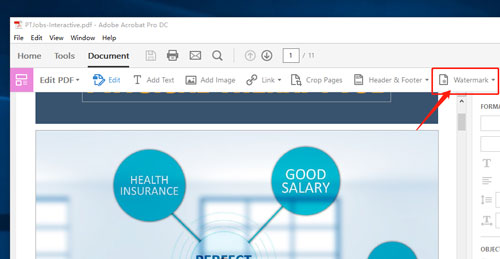
3. If you need to add watermark to certain pages, select “Page Range Options” then enter those pages, but if want to add watermarks to all the pages then this step is not necessary(skip).
4. Specify the kind of watermark that you want to use. If it’s a text watermark, on the radio button, click the “Text” and type the watermark text in the field given. To apply an image or any other watermark option click “file” radio button and choose the location of the file. Select the file and customize it using the color, size, rotation, opacity, etc. formatting options.
5. If you want the watermark to appear behind the content on the radio button select “Appear Behind Page.”
6. When you are done with the customization, click “OK” to apply your watermark.
How to add watermark to pdf using PDF Watermark application from PDFconverters
An alternative of using Adobe Acrobat to add watermark to pdf is using PDF watermark software from PDF converters. You only need to download the software and use it for free to add image watermarks and text watermarks to your documents.
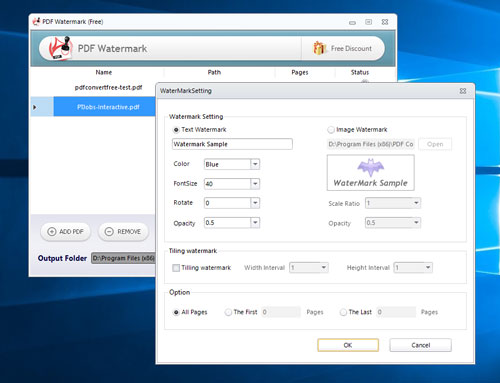
Unlike web-based applications, you are not limited to certain file size when using this software. Additionally, it can add title watermarks to pdf to enhance the security level of your copyright.
Here is a step by step guide:
1. Visit https://www.pdfconverters.net/pdf-watermark/ and click the download button to download the software.
2. After successfully downloading, install and launch the software.
3. Drag and drop the files that you want to watermark.
4. Select the type of watermark that you want to use in your documents.
5. Insert the watermark text that you want to add to the document. Use the styling tools to customize the watermark using the formatting options provided.
6. Click “START” button to begin watermarking the document. When the watermarking process is complete, a confirmation dialogue will be displayed.
Conclusion
Even though the Digital Rights Management protects your pdf document, it is not completely secured, and it is essential to add text watermark to pdf in all your works. Alternatively, you can add image or any other watermarking options.
If you don’t use watermarks, thieves can use other methods of stealing such as creating a video of the document or taking screenshots. This is why you should always stamp your documents with watermark using these methods to enable readers to know they are protected.