Sometimes, when you have finished up working on a Word document, you may find yourself wishing to make the file and the text within it more secure. Sometimes, you want the finished file to be smaller for quicker uploads and downloads, allowing for faster transfers to others. Other times, you wish there was an easy way to send a Word document between Mac and Windows operating systems. When you find yourself in these kinds of conundrums, I suggest you can turn to WordtoPDF Converter.
WordtoPDF Converter is a quick and easy way to accomplish all of the objectives I listed above. It can be downloaded for free on a trial basis, with the option to purchase the full version and unlock even more functionality!
10 times 100% free usages without pages or other functions limitation.
Follow this guidance to convert your MS Word files to Read-Only PDFs.
The actual process to create a nonsearchable PDF, or to create image only PDF with WordtoPDF Converter is actually quite simple!
The first step is to drag and drop your Word files into the WordtoPDF Converter window. This is probably the easiest way, without having to convert the doc to PNG or the .docx to PNG at the beginning. Next, configure “to scanned PDF” option in the down-drop list. Finally, start the process by clicking on “Start” button.
For this route, it actually helps make the file even more secure, as taking this route outputs a nonsearchable, noneditable file that retains the formatting you originally set up in the word document. So, remember the steps: Save your Word file, Upload to WordtoPDF Converter, Get the Image-Only PDF file.
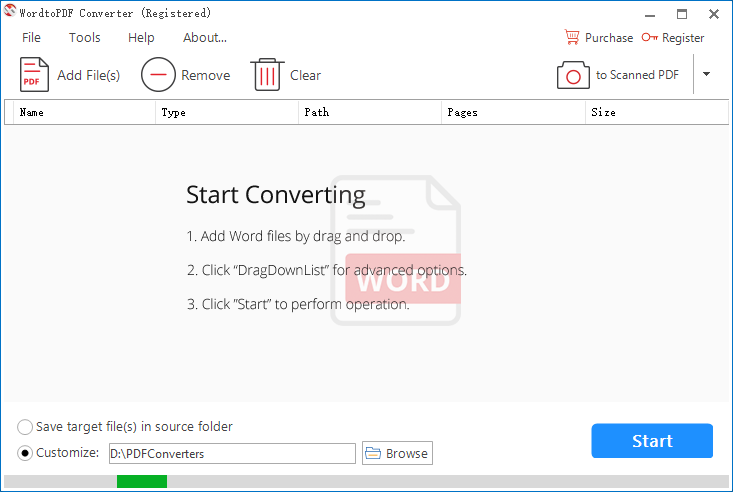
Alternative online tool to save Word files as Read-Only PDFs.
There are actually several ways to go about it. One of them is to use online converter program that doesn’t require any additional software downloads. However, after our careful search, the process may be a litter bit tedious. You should turn word documents to PNGs first and then combine those pictures into a PDF file.
A good example of a tool you can use, right in your web browser without downloading any additional software is the website Zamzar. You can access the site just by clicking on the name above. Drag your word files and select PNG as the format you want to convert to. Start the conversion and download those PNG files via your Email. In the final step, you upload those pictures into the online tool, set the PNG-to-PDF options and tell it to convert, while you go and grab a cup of coffee, or check out your favorite form of social media.
Enter your email address and get the download link to your converted PDF file.
Conclusion.
Both of these options will output smaller, more secure files that can’t be searched or edited. I can personally not think of a more appropriate tool for converting word documents to nonsearchable, safe and secure image-only PDFs, than WordtoPDF Converter. It has been my go to for many years, and I look forward to having a good, solid solution for many years into the future. No matter how you want to go about it, I would be hard-pressed to find a better solution!
