What’s the best file format for making a presentation? There is no doubt that it’s PowerPoint. PPT provides vivid animation effects and eye-catching templates, which makes it an incomparable visual masterpiece. If you have a PDF and want to display its content in a more attractive way, you need the software to convert PDF to PPT. This article will show you the best PDF to PPT conversion tools in different industry fields. So, you can pick one to help you get the job done as quickly and easily as possible.
1. Any PDF Converter Pro.
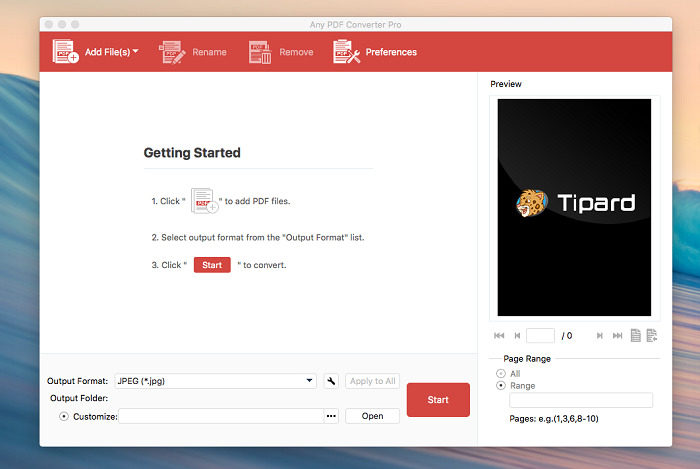
Any PDF Converter Pro is the best Adobe Acrobat alternative for Mac users. It provides you with the possibility to turn PDFs into a variety of textual and non-textual files including TXT, RTF, DOCX, DOC, PPTX, XLSX, JPG, PNG, BMP, TIFF and more. The batch conversion saves much conversion time by enabling you to add and convert multiple PDFs at once. The page range selection allows users to select specific pages of each PDF to convert. The multilanguage support lets you choose the language for output file as needed. An advanced OCR tech is applied to recognize all texts embedded in image PDFs with three modes: “Speed”, “Balanced” and “Accuracy”. Using this Mac app, you’ll have no worry about the quality of converted files. It keeps the data and layout of original files with high accuracy. Moreover, it’s equipped with versatile parameters for you to personalize the converted file. For image formats, you can define the size and color of images. For text formats like DOCX, PPTX, XLS, you can set alignment and text encoding. With this Mac PDF converter, you can complete the PDF to PPT conversion with a few clicks. Add the files to the program, choose .PPTX as output format in drop-down list and press “Start” to convert PDF to PPT.
2. Thepdf.com.
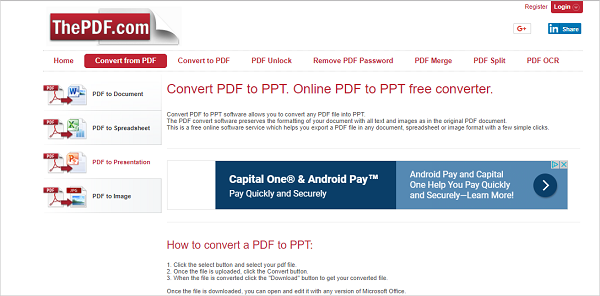
If you are looking for an online PDF to PPT Converter free for use, I suggest you go to thepdf.com. Thepdf.com is a web-based service that helps you to export a PDF file to Word document, Excel spreadsheet, PPT presentation, and image. This web converter can preserve the formatting of output files as in the original PDFs but many other online tools fail to do so. To use this service to convert PDF to PPT free, just hit the “Select” button to upload the file, press the “Convert” button” and click on the “download” button to get the converted file.
3. PDF to PowerPoint.
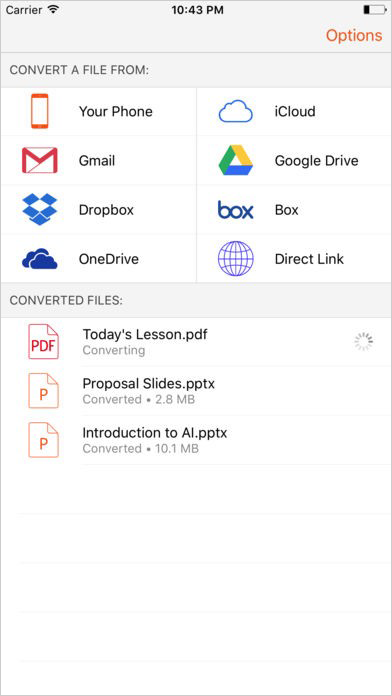
PDF to PowerPoint, an iPhone app, is developed with the sole purpose to convert PDFs to PPT slides. The input PDFs can be imported from local storage or 6 cloud services like Google Drive, Dropbox and other. There is no limit on the number or size of files to be converted. You can expect a prominent conversion quality, which means the out PPTs look the exactly as the source PDFs. The conversion does not drain the battery or resource of your phone because it is performed on the server of this app. To safeguard users’ data privacy, your file will be deleted from the server right after conversion. A powerful engine makes sure a fast conversion process within a few seconds. Open your PDF on iPhone, tap the share button, choose “PDF to PowerPoint” to upload to the server, then the conversion auto starts. When the conversion is finished, the converted file will download to your mobile device.
4. PDF Converter Ultimate.
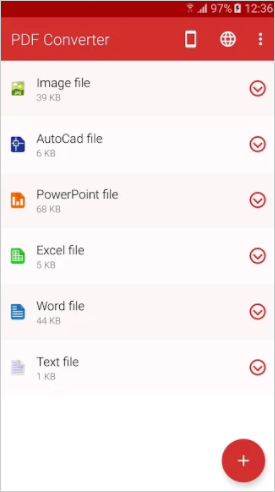
PDF Converter Ultimate is to help you convert documents from/to PDFs on your android phone. Various conversion types are supported such as PDF to Word, PDF to Excel, PDF to PPT, PDF to Auto Cad, Image to PDF, MHT/MHTML to PDF. You can convert files from both your phone and cloud accounts. Once the conversion is done on its server, the result file will be downloaded automatically. The most appealing feature is its OCR function with which this app can take care of scanned and complex documents. Tap + to open the PDF for conversion, tap “PowerPoint file” to choose it as output format, then the PDF will be uploaded to the server and the conversion will begin. When the process of conversion is complete, this app will prompt you with a notification on screen.
5. All PDF Converter Pro.
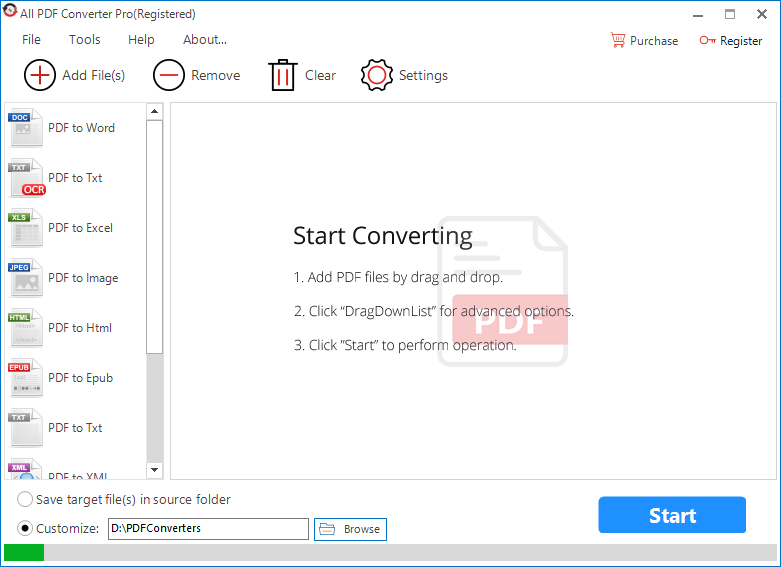
All PDF Converter Pro is the best free software to convert PDF to PowerPoint presentation on Windows. It retains the data integrity and file format of PDF documents in different output files like MS Word, MS Excel, MS PPT, text, HTML, XML, and Epub. When it comes to converting piles of PDFs, you can make full use of this tool due to its batch conversion capabilities. It allows you to select certain pages you want to convert to a target file. When converting PDF to HTML or TXT, it gives you the choice to convert PDF to a single file or extract each page and export it to an individual item. When dealing with image output formats, it lets you choose to convert pages to images or extract images from pages. What’s more, you would be impressed by its OCR feature that recognizes the text in image-based PDFs or images with 100% accuracy. To sum up, this Windows PDF converter makes sure that you have everything you need for converting PDF to editable documents. Using this application, you will enjoy a fast operation that only requires 4 steps. Add file by browsing or drag and drop, choose PDF to PPT on the sidebar, customize page range and press the “Start” button to begin conversion.
Whether you need to do the conversion on Mac, Windows, smartphones or online, I bet one of the aforementioned utilities would be your good helper. By taking advantage of these handy and reliable tools, converting a PDF to PPT slideshows will never be a difficult task. More importantly, they can significantly reduce the workload and remarkably enhance your work efficiency.
