How to Use New Features of PDF to Txt Converter 2.1.1
Word to PDF Converter 2.1.1 for Windows is now available for downloading and ready to work. We have redesigned the user interface and improve some user experience. You can open and preview the added PDF files before converting. You can also remove the password of encrypted PDF files which makes you more convenient when you want to convert your PDF files.
New Designed User-interface.
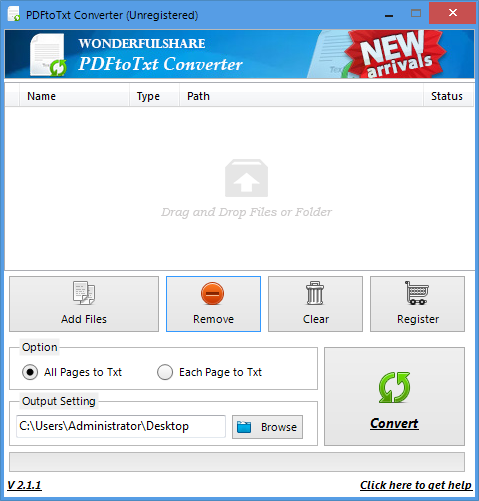
Support Opening and Previewing the Added PDF Files.
With PDF to Txt Converter 2.1.1, you can preview your added PDF files before converting. Right click the current PDF file, choose “Open PDF File” and a new dialog form will be opened, just as the following images show. You can read and view the content of your PDF files. What’s more, you can use this function without any third-party software such as Adobe PDF Reader installed.
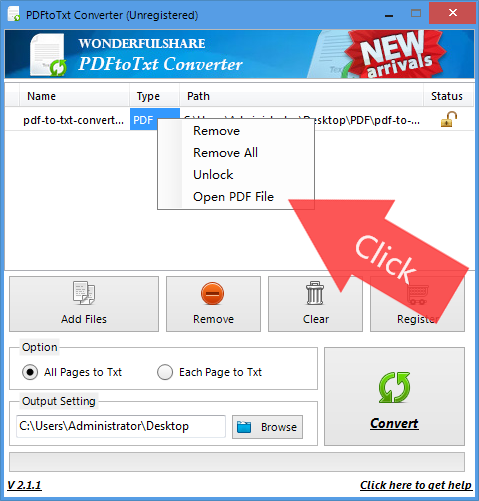
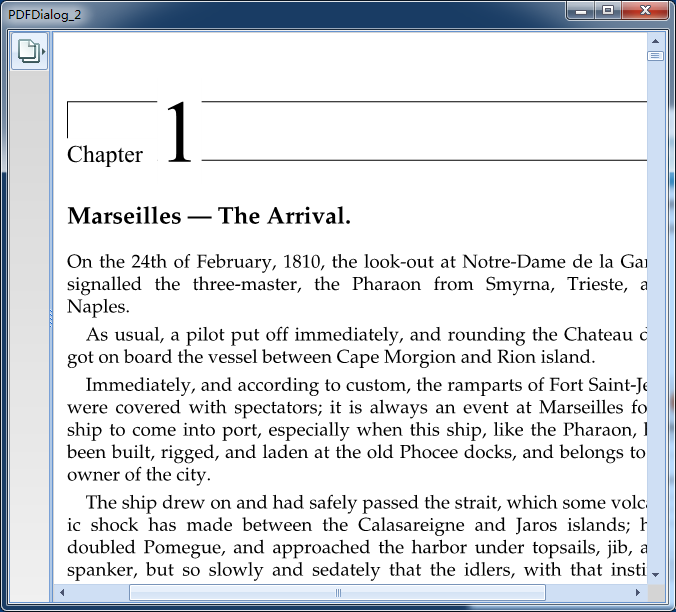
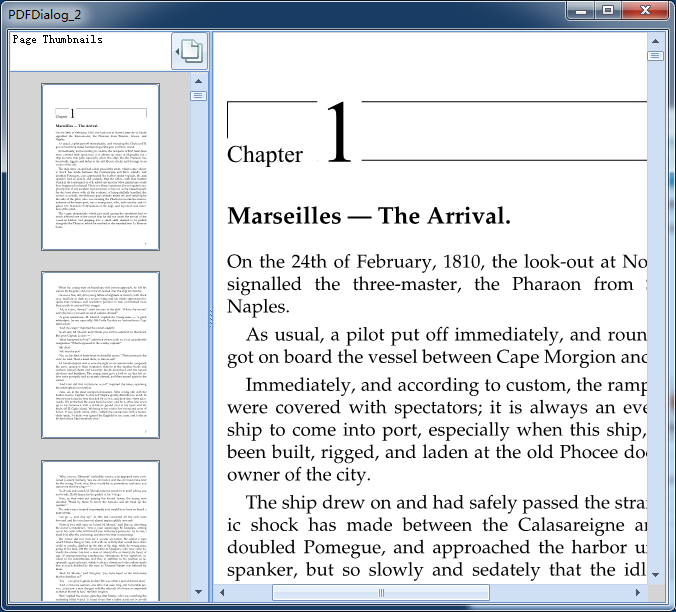
Support Removing Password of Encrypted PDF Files
When your PDF files have been locked, you have to use other applications to remove it first before you can convert them. Now, there is no need to use another application anymore because you can remove the password directly using PDF to Txt Converter 2.1.1. Right click the current PDF file, and then click “Unlock” button, a new dialog shows where you can enter the password. After removing the password, you can continue converting your PDF files.
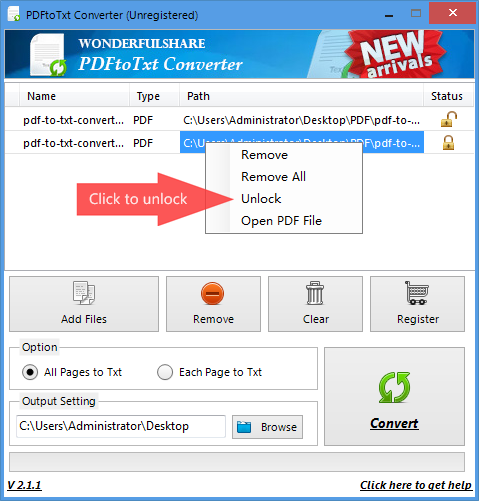
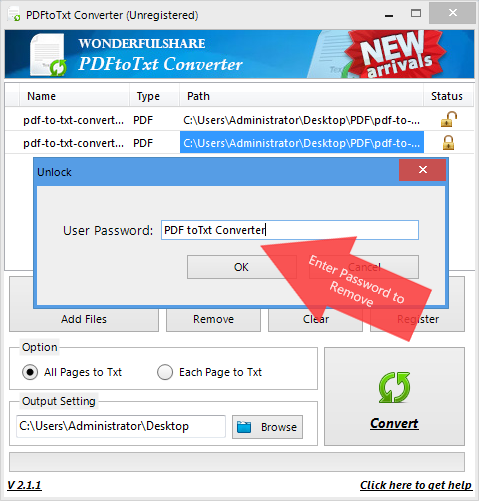
Some user experience improvement.
Now, once you choose “Each Page to Txt” option when converting, all pages will be created and exported into one folder with the same name as the PDF file converted.




