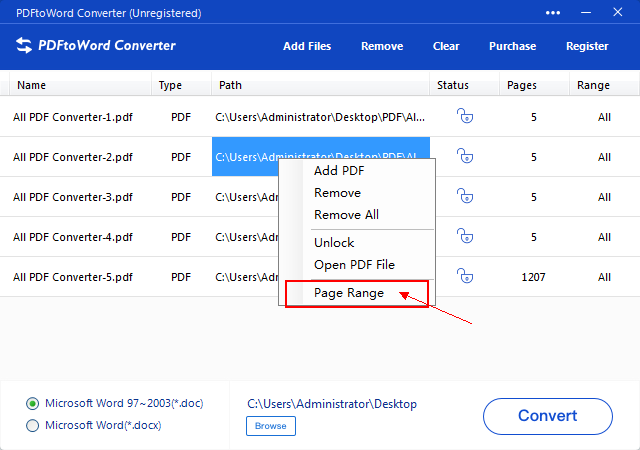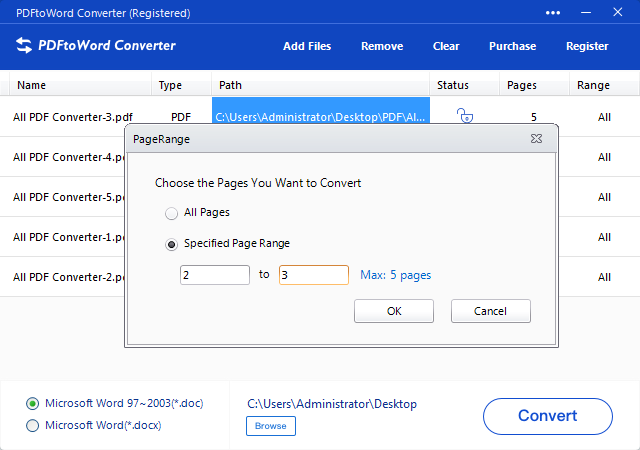How to Convert PDF documents to Word Formats Using PDFtoWord Converter
PDFtoWord Converter 2.3.1 is a powerful PDF document converter which is capable of converting your PDF files to word formats seamlessly. All of the PDF files will be converted by keeping the format and layout of the original files.
In this article, we will give you a quick guide to learn how to convert PDF to Word.
1. Launch the application
After a swift and uneventful installation, you come face to face with a user-friendly and straighforwad interface. All functions are displayed and you can find them without troubles.
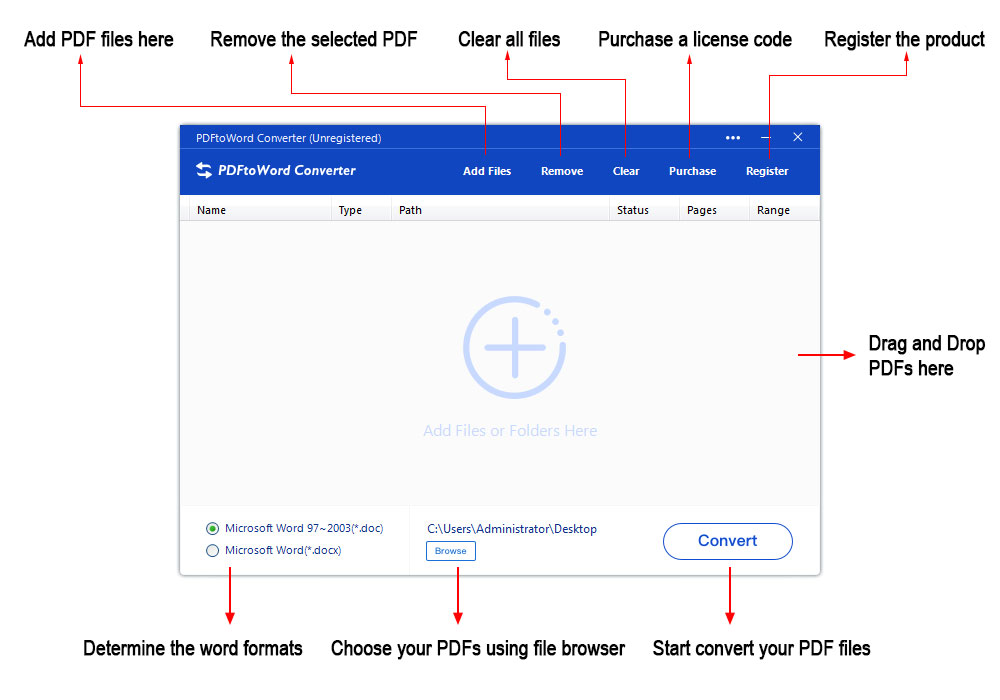
2. Import PDF documents and start conversion process
You can convert your PDF files to Word formats with only few steps. You can import your files by using the file browser as well as "drag and drop" method. Then, select the option between doc and docx. In the end, you can select the output directory and initiate the conversion process.
3. Specify the page range for each PDF file depending on your neeeds.
When you are going to convert specified pages of some PDF files rather than all pages, select the target file and click right button. Then, click the "page range" and you can set the page range in the window pop up.