Compressing PDF documents is a piece of inevitable paperwork. There are some usual methods you probably use to reduce the PDF file size. Remove embedded images. Delete inserted hyperlinks. Clear bookmarks, fonts, and annotations. But you might not know there is another way to minimize PDF size. That is to convert color PDF to grayscale, which produces smaller files in black and white. Innumerable applications out there claim to be able to do the job. To help you find a reliable one, in this post, I will cover 4 top-class online PDF grayscale converters.
#1: PDFConvertFree
PDFConvertFree is a fairly easy-to-use tool for PDF grayscale conversion. Up to 5 PDF files can be uploaded each time and converted to black and white at once. Be rest assured that you’re not asked for the subscription to unlock usage limit since the service is 100% free. Besides, no email address is required for receiving the link to converted files. Your privacy is prioritized so all uploaded files will be erased from the server within 15 minutes.
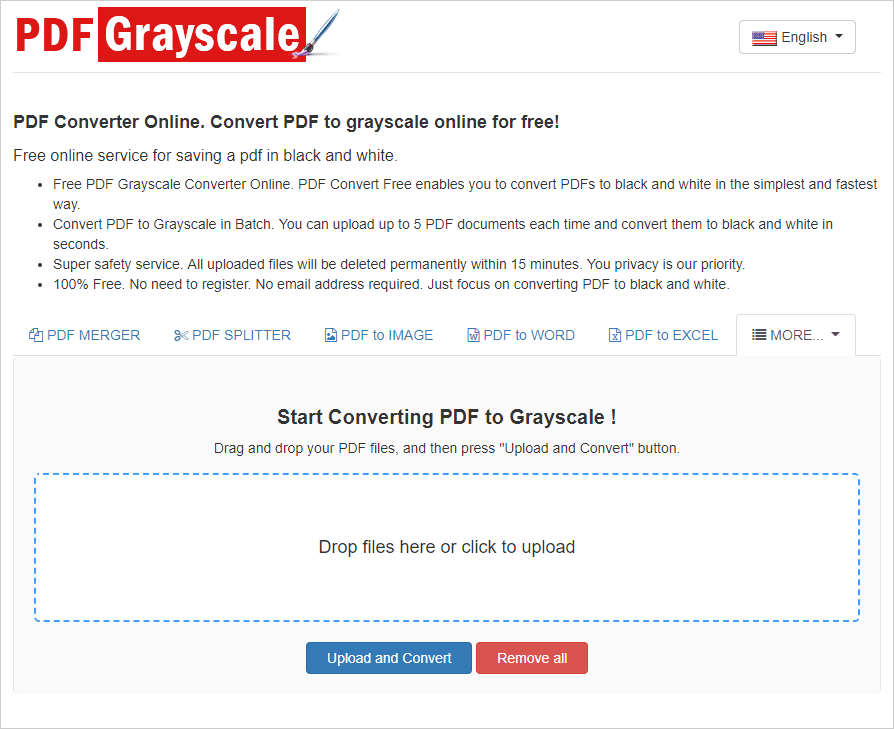
#2: Online2PDF
Online2PDF is a comprehensive web tool that combines bundled with many handy functions to process PDFs. One of them is to convert PDF to B&W. What’s nice about Online2PDF is the support for batch conversion. You can upload up to 20 PDFs with a total size of no more than 150MB and convert them all at once with one click. No registration or email address is required. Like PDFConvertFree, it does not cost you a penny for using the service.
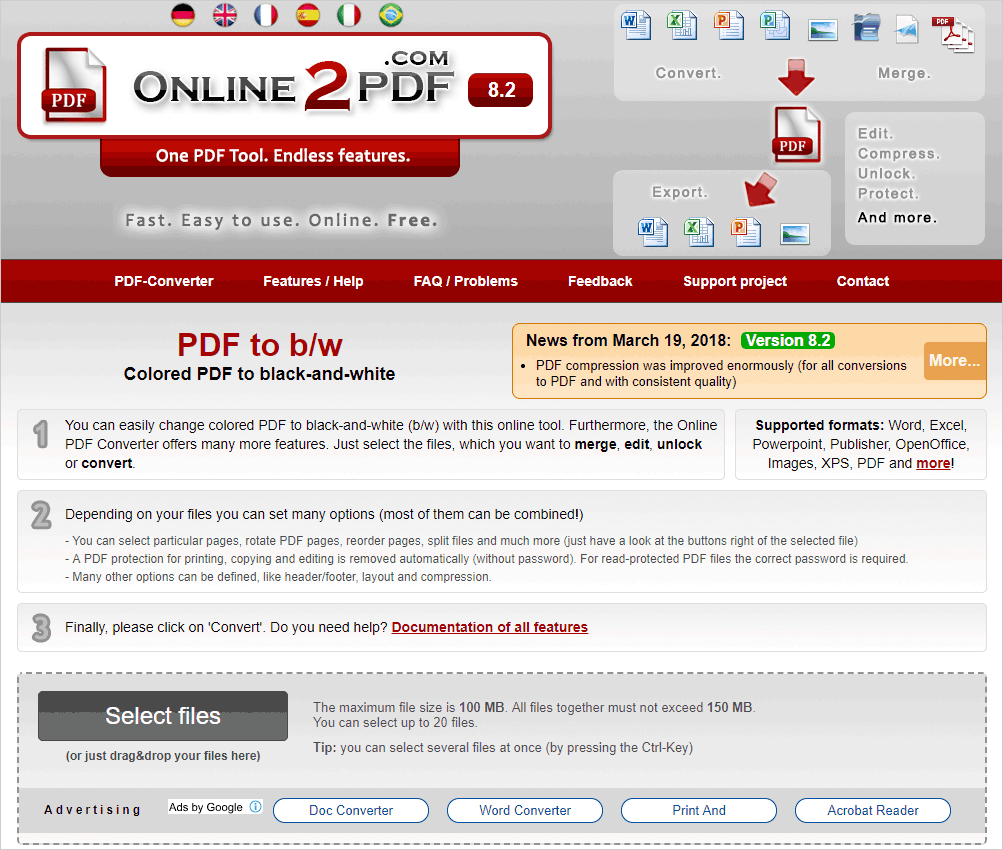
#3: Sejda
Sejda is a browser-based app that features offering options to manipulate the color of text and image. You can choose to convert text to shades of gray or simply black. You also have the choice to turn the colored image to grayscale or keep its original colors. Another neat feature is the ability to upload PDF from local, cloud storage or URL. The free plan only allows users to perform 3 tasks per hour and process files with up to 200 pages and of size up to 50MB. To lift the restriction, you have to dish out $7.5/month.
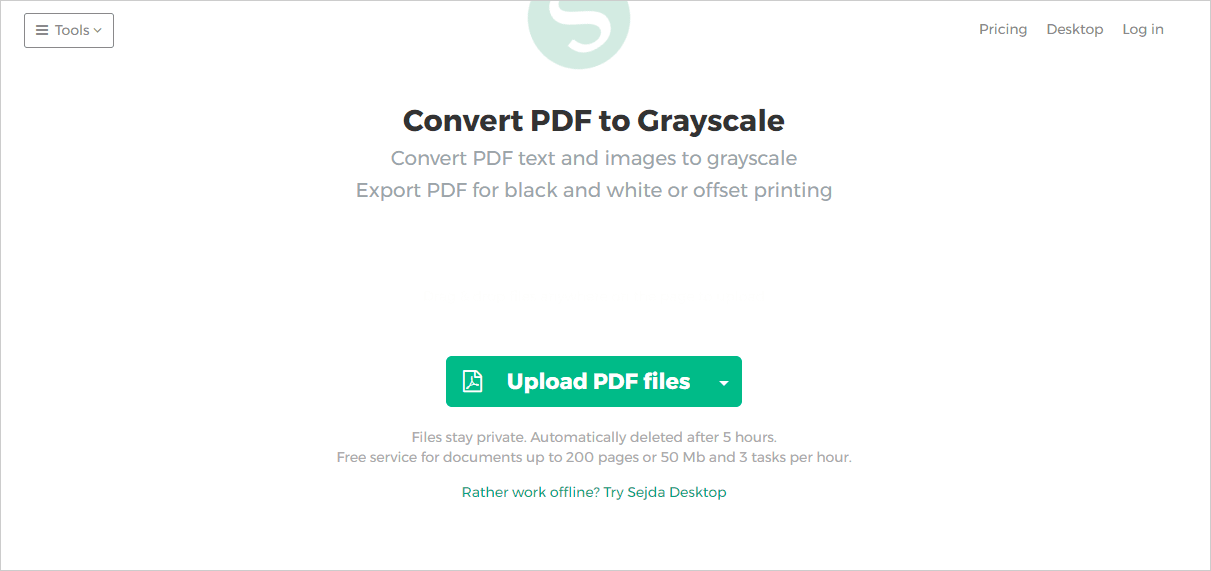
#4: Greyscalepdf
As the title suggests, Greyscalepdf is another PDF to grayscale converter online. It is a super simple solution to strip colors from PDF and does not provide additional functions. This web-based application requires no personal information and is completely free for use. Just import a PDF from the file browser and press the “Convert” button to start the conversion. Wait for a few seconds and you will be presented with a download link for the resultant file.
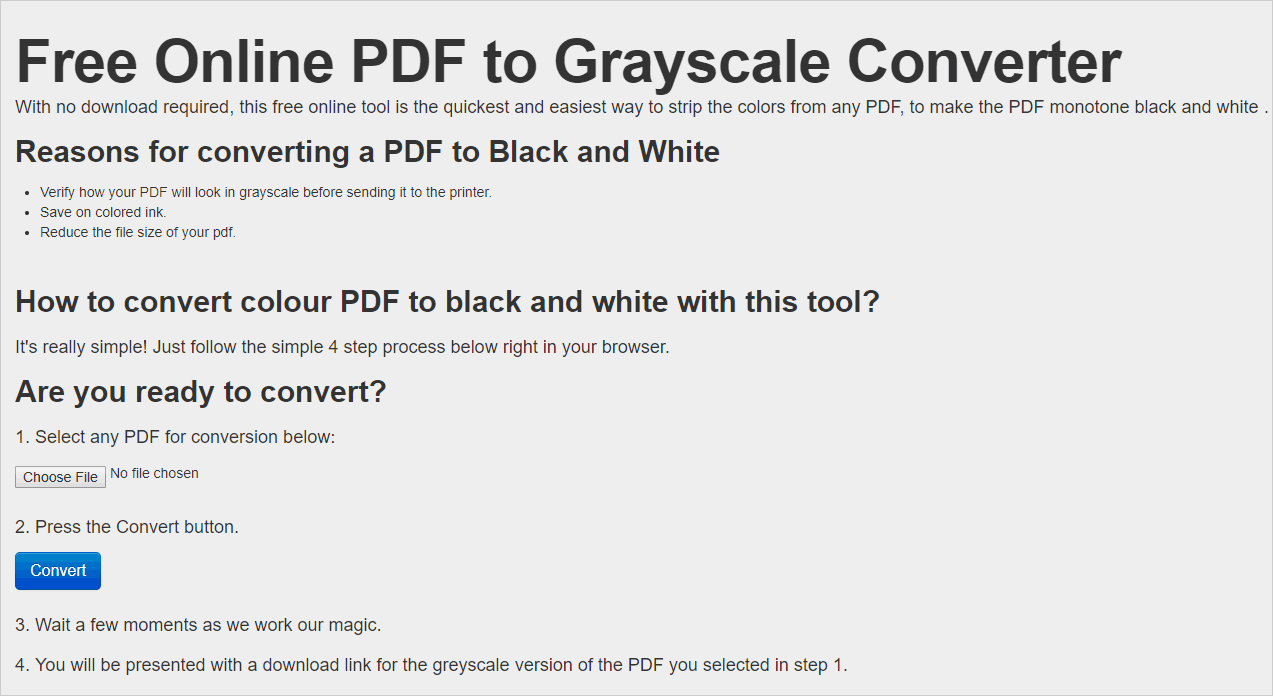
Grayscaling PDF is an effective way to shrink down bloated PDF. Pick one from above-mentioned tools and give it a shot. You think there are other recourses that should be included in the list? Please let me know by leaving your messages in the comment section below.