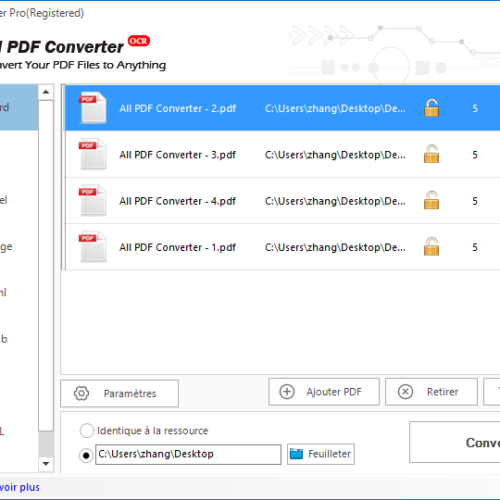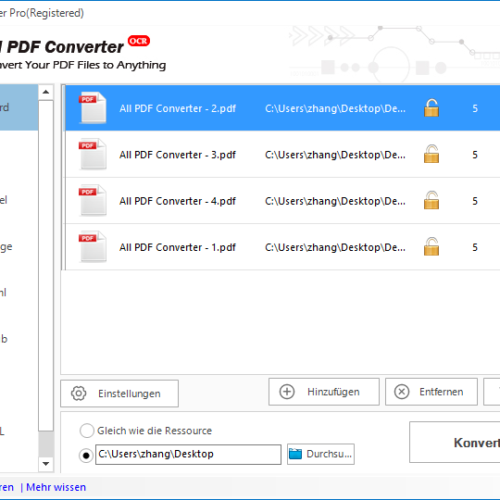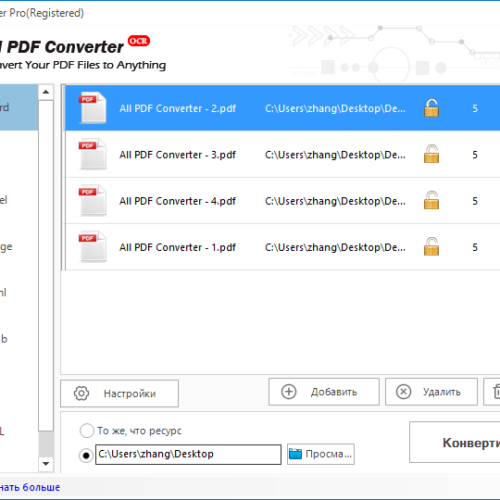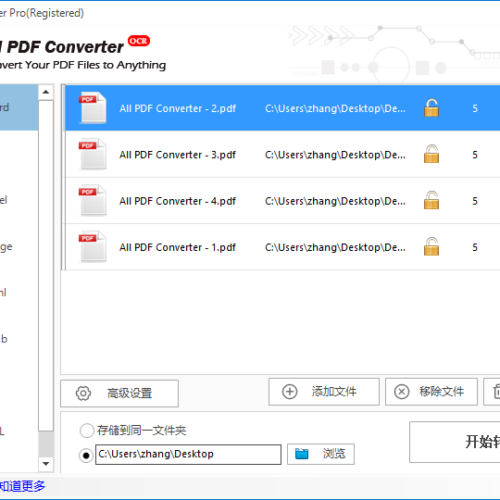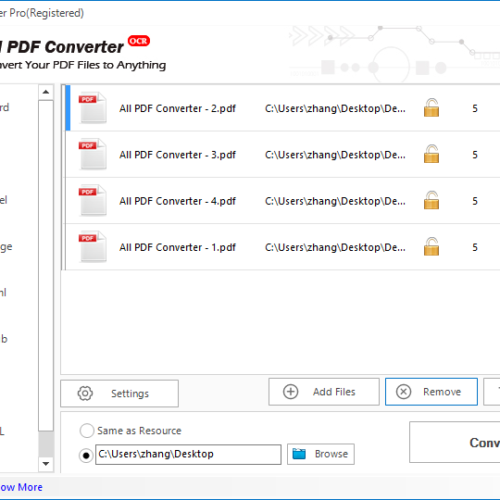All PDF Converter is the best PDF converter software, supporting multiple languages, including English, Chinese, German, French and Russian. With its multilingual feature, users could try this PDF converter software in their preferred language. This enables users around the world interact with this program much more easily and conveniently.
All PDF Converter supports 5 languages perfectly.





There are five languages which have been set up already in All PDF Converter. They are English(en), Chinese(zh-CHS), French(fr-FR), German(de-DE) and Russia(ru-RU). All PDF Converter has been installed with English as its default language.
Easy to change the display languages for your convenience.
Changing the interface language of All PDF Converter is quite easy. We will share you a way to pick your favorite language for All PDF Converter.
- Move the mouse cursor over the “More” icon in the bottom left corner in the main window.
- Click on the icon and select language in the pull down menu.
- Choose the desired language from the list followed as interface language for All PDF Converter.
- Language setting will be applied immediately and your interface language is changed.
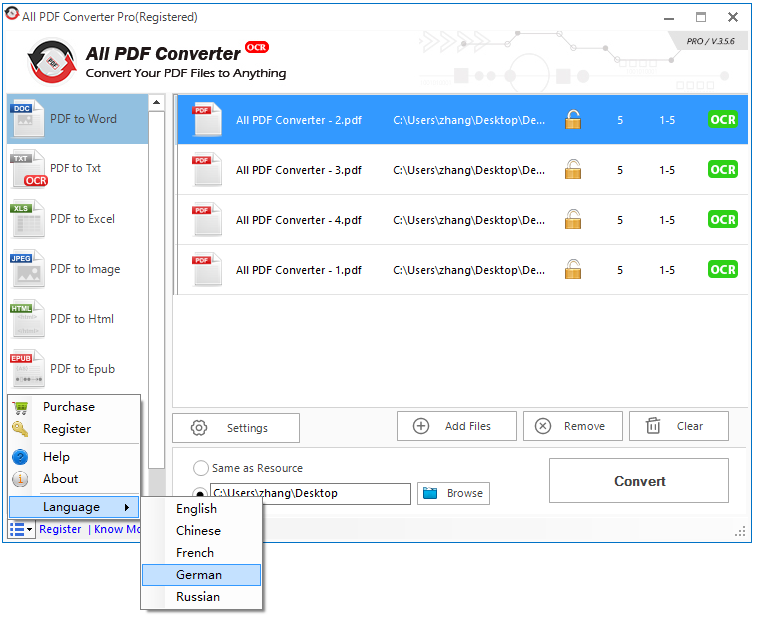
Screenshots in different interface language.
As a instrumental PDF converter tool, All PDF Converter can deal with any possible situation and work with you in any country and language. If you are looking for a free PDF converter software with multiple languages supported, All PDF Converter is the dedicated tool and you should try it out. It will enable you to convert PDF files to more than 7 editable formats without quality loss.
We have provided the free download link as followed. Small install package size but with powerful features.