PDF files are hugely popular for document sharing. But some issues may arise when their size mount due to heavy elements embedded in them. A huge PDF attachment takes too long to be delivered via email. Loading a hefty PDF online is very slow. Massive-sized PDFs are eating up too much disk space. A large PDF file cannot be uploaded to the web platform because its size exceeds the allowable limit. Therefore, we have the need for smaller files. There is no denying that Acrobat premium version does a great job of compressing PDF files. But you probably don’t want to pay the exorbitant price for it. So here, I present three alternatives to Acrobat that are free of charge or at low cost. Before that, I’d like to show how to use Acrobat to compress PDF for its subscribers.
How to compress PDF file in Acrobat.
Way 1.
- Open the PDF file with Acrobat.
- Go to “File”>”Save as Other”>”Reduced Size PDF”.
- On the pop-up “Reduce File Size” dialog, there are different versions of Acrobat in the drop-down list of “Make compatible with”.
- The later version you choose, the greater reduction in file size will be allowed.
- Click on “OK” when you are finished selecting the option.
- Save the compressed PDF file in a destination folder.
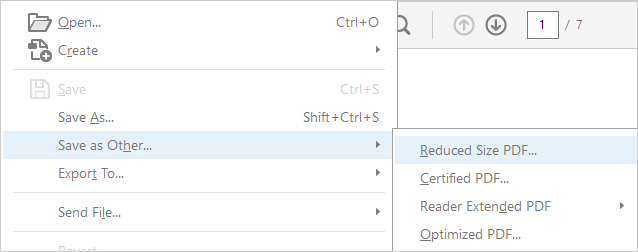
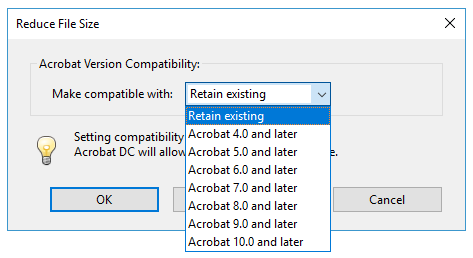
Way 2.
- Open your PDF with Acrobat。
- Click on “File”>”Save as other”>”Optimized PDF”.
- The “PDF Optimizer” dialog box pops up.
- Check the boxes corresponding to “Image”, “Fonts”, “Discard Objects”. “Discard User Data”, “Clean Up” panels
- Go to each panel and configure a bevy of options for downsizing PDF.
- Once the setup is ready, click on “OK”.
- Save your optimized PDF to a specified location.
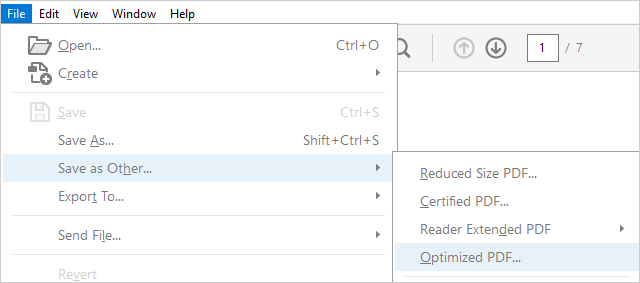
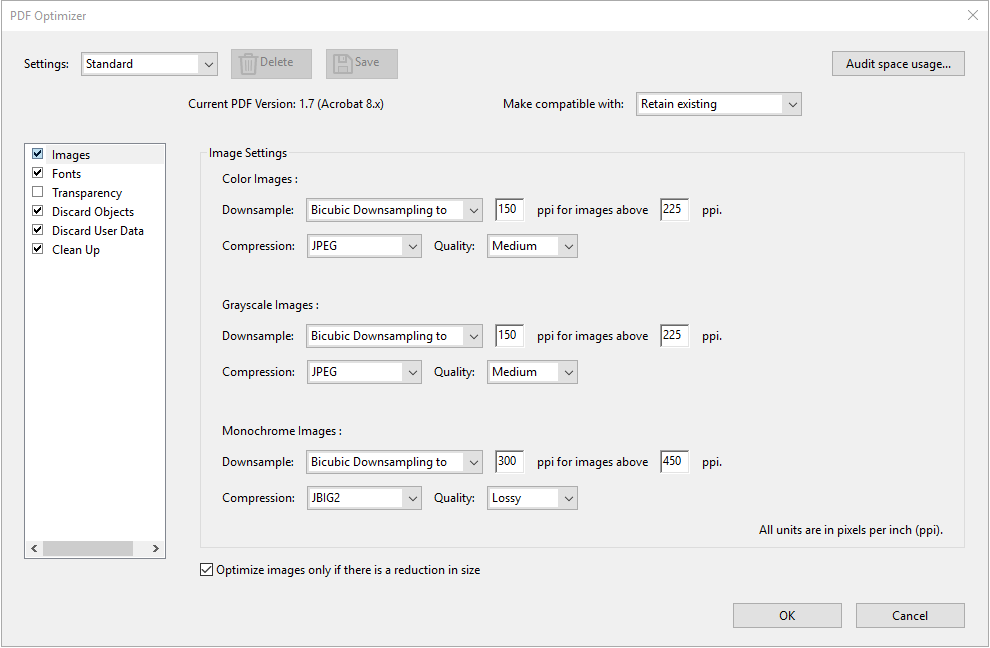
Well, let’s look at two PDF compressors that are great replacements for Acrobat.
Soda PDF Online
Soda PDF Online is a complete solution for all your PDF needs. It’s safe to say this web-based tool help you through almost all PDF tasks. Below is a list of main features of this online utility.
- Create PDFs from Word, Excel, JPG with fast speed.
- Transform PDF to HTML, DOCX, PPTX, RTF, images and PDF/A.
- Reduce your PDF by making it adapted for the internet.
- Protect your confidential data by encrypting the PDF with an open password.
- Remove security form your PDF documents in a flash.
- Split a multipage PDF into separate pages.
- Send your PDF to the e-signer for adding a signature to PDF and provide a download link to the signed document.
How to shrink PDF online with Soda PDF Online.
- Go to sodapdf.com.
- Move your pointer to the tab “SODA PDF ONLINE” and select “Compress PDF”.
- Upload your PDF from local or cloud storage.
- The compression process will start automatically and finish in seconds.
- Download the compressed file or submit an email address to send it to your email box.
Having a desktop compressor at hand is advisable in case something goes wrong with the internet connection. Then, PDF Compressor V3 deserves consideration.
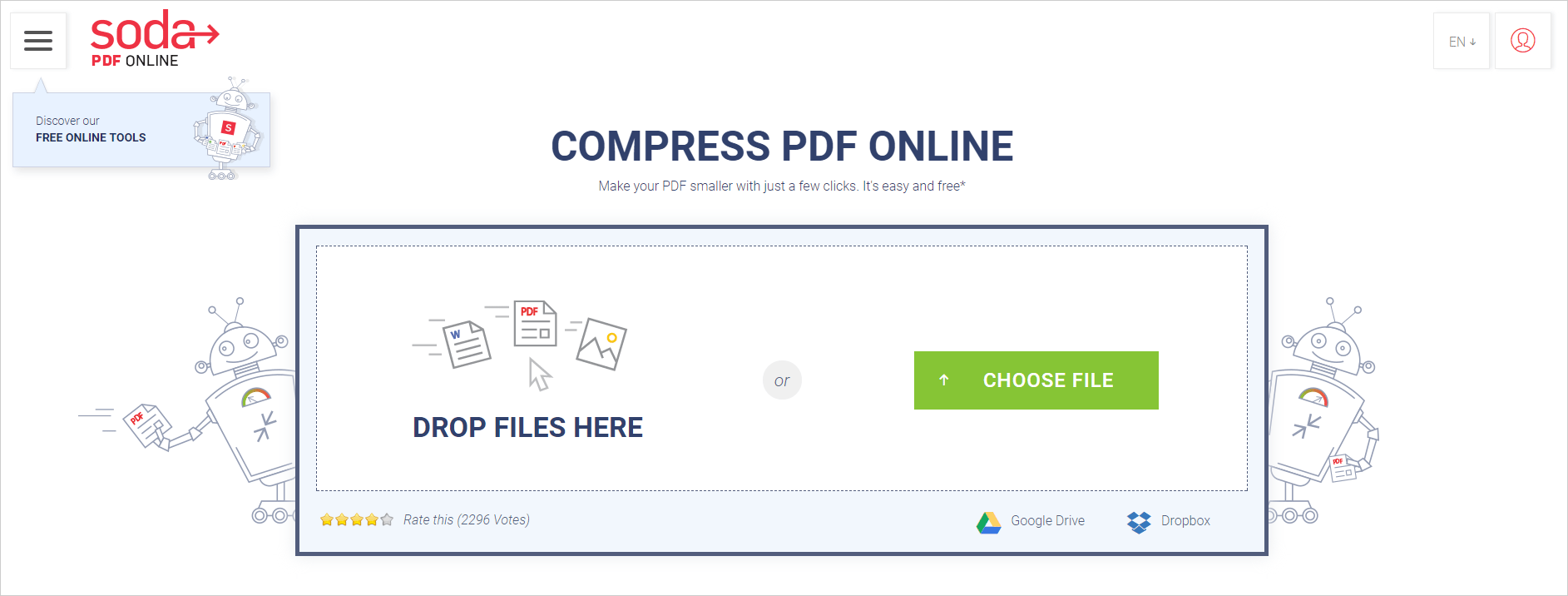
PDFconvertfree.com
PDFconvertfree.com is a website where you can convert PDF to editable formats including Word, Excel, PPT, TXT, EPUB. This site also offers the service for reducing PDF size. The PDF compression service ensures a speedy process while not tampering the quality of output files. No charge and no restrictions on the number of uploaded PDF files. Let me walk you through the steps on how to compress PDFs on pdfconvertfree.com.
How to reduce PDF size on pdfconvertfree.com.
- Drag and drop your PDFs onto the workspace. You can select up to 5 files each time.
- Press the “Upload and Compress” button to start uploading and compressing your files
- After a few seconds, a download link will be available. Hit it to save the PDFs in a ZIP file to local from the server.
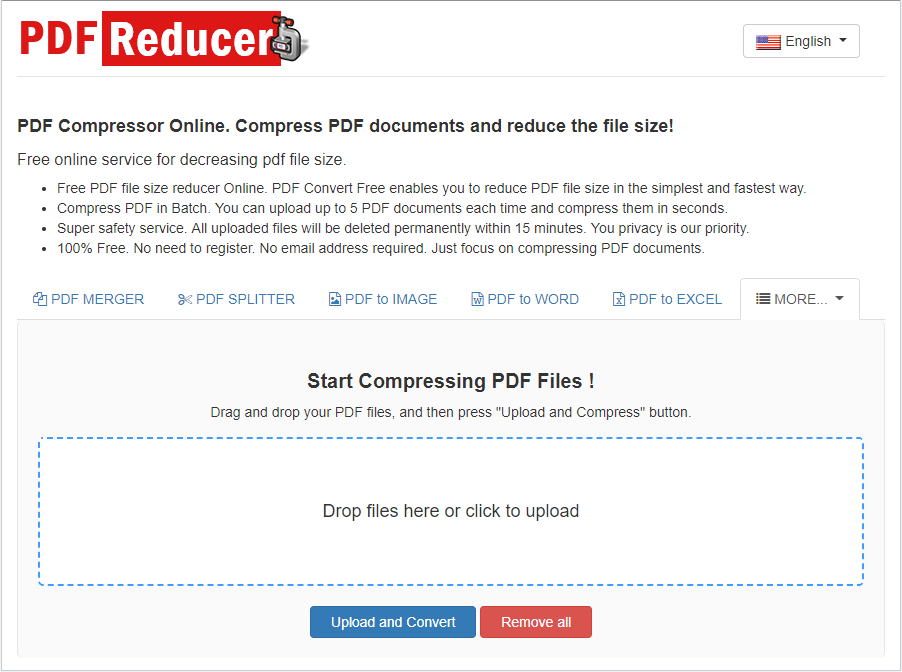
PDF Compressor V3.
For the ability to batch compress lots of PDFs and ease of use, PDF Compressor is a good choice. Owing to its intuitive interface and overall simplicity, even beginners find it easy to handle. The application can process scores of PDFs at one time without freezing, crashing or popping up errors. Moreover, it decreases PDF size while not tampering with the quality of content. What excites people is that only $15.99 is required for a lifetime license. Let’s see what this compact tool can do to shrink PDF down.
- Remove all images from PDF.
- Lower image quality by downsampling DPI.
- Eliminate unnecessary and useless elements like annotations, bookmarks, fonts, streams.
- Convert PDFs from RGB to grayscale.
How to decrease PDF file size with PDF Compressor V3.
- Add PDFs to the program using the drag-n-drop method.
- Hit the “Settings” button to bring up the “Settings” panel.
- Customize settings on “Images”, “Elements” and “Grayscale” tabs.
- Specify the output path and press the “Compress” button.
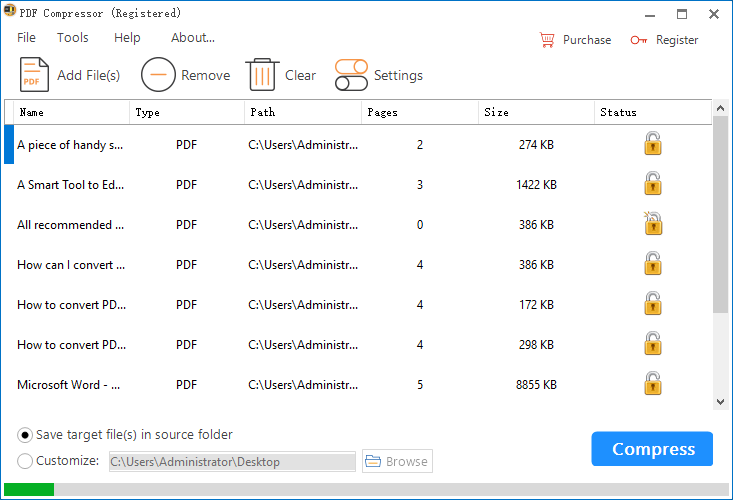
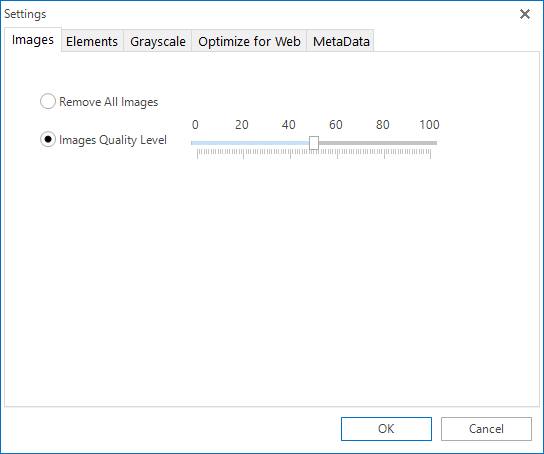
When you’re dealing with PDF documents on a daily basis, they can inevitably end up being surprisingly large. The tools above can help you compress those files down to more manageable size. Perhaps your friends recommend you some other PDF shrinking tools I don’t know. If so, share them with me by leaving comments below.
