The PDF format has been around for a long time. It’s a format that many people rely on. People overlook its weaknesses because what it offers is what most people need – portability, universal acceptance and the ability to see on the screen the same exact layout as on the printed page. With more people reading longer pieces on mobile devices, the PDF format’s strengths are becoming weaknesses. With fixed layout, the text is static making the text too small or unreadable. The reader has to scroll and swipe to move from page to page. It’s not a good reading experience.
The solution is converting PDF to EPUB. EPUB is an international standard for electronic books. Unlike a PDF, EPUB text can be enlarged for better readability. Even resized, text and graphics flow smoothly from page to page. It’s an ideal format for reading especially for portable devices like tablets and phones. PDF to ebook conversion is a great idea. Best of all, with the right tool, it’s easy and fast. Let’s look at some tools that may fit your needs.
1. ebook.online-convert
The online converter at ebook.online-convert.com is fast and easy to use. Select a PDF file to convert. Change the title or author name as you wish then click on the convert button.

2. PDFConvertFree.com
PDFConvertFree offers free pdf-to-epub process for their visitors. You can expect high-quality conversion results and download the ePub documents from its hosting at the fastest speed. When you are about to turn PDF back to ePub, go to pdfconvertfree.com and select “PDF to Epub”. Drop your files and click “Upload and Convert”. The process is simple and the performance is outstanding.
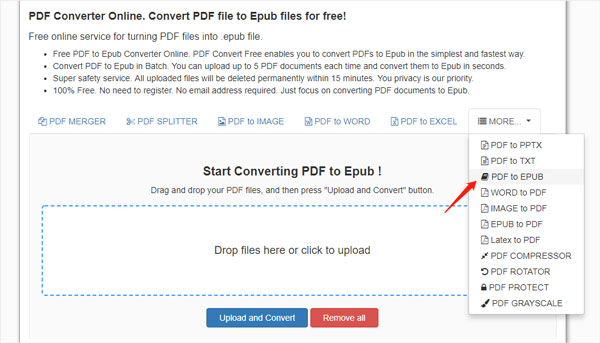
3. Convertio
Convertio is an impressive online tool which results in perfect converted documents. It brings convenient conversion experience with its intuitive web page design. Add your PDF document and select “EPUB” as output file format. When it is ready, click “Convert” button to enable the conversion process. It will take a while to complete the task and provide the download link for you to get your converted ePub file.
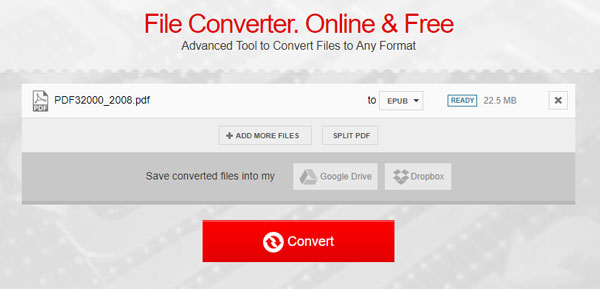
4. PDFConvertOnline
PDFConvertOnline is quite similar to PDFCovnertFree. With its intuitive and clean web interface, it provides fast and reliable PDF-to-Epub conversion experience. Add one PDF document by clicking “Choose File” and set “EPUB” as the output format. Then click the red “Convert Now” button. It should be mentioned that this web app doesn’t provide batch process, so only one file is allowed to upload.
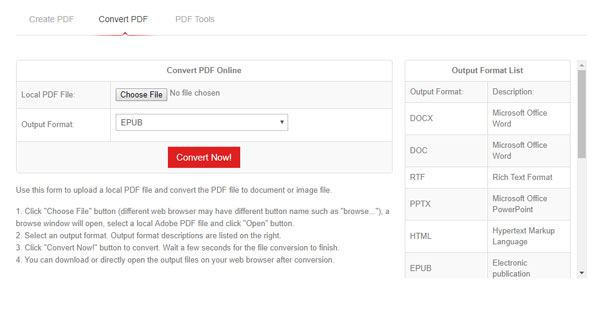
5.ToePub
Just as its name has implied, ToePub focuses on the PDF-to-Epub conversion. Generally, select your PDF documents and upload to the server. When the uploading process finished, this online tool will start the conversion immediately. Wait for a while, you can get the Epub file by clicking the download button. More importantly, you can also try to convert PDF to other file formats like MOBI, AZW3, FB2, LIT and LRF.
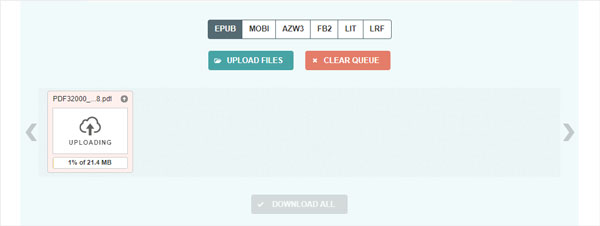
6. CleverPDF
CleverPDF is another PDF online service provider you can give a shot. You can save your time by using its conversion services and wait for the converted ePub document to be downloaded. The process is free but the uploading process will take a while. This website also provides offline applications to help you convert or create PDF files.
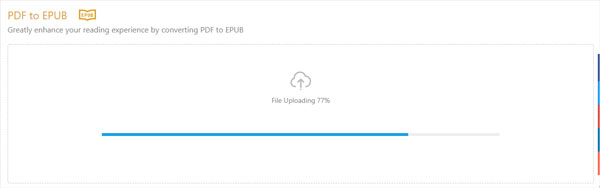
7. PDFMate eBook Converter
Desktop applications should be preferred when your network is not stable, the file size is too large to upload or privacy should be considered. The newly released Windows application, PDFMate eBook Converter deserves a try. With the intuitive interface, you can convert your PDF to eBook in a simple manner. Most importantly, you can convert PDF to the eBook according to the devices you will use to read, like Kindle Reader, Adobe Digital Editions or Nook. You can expect an eBook file with original layout and style preserved.
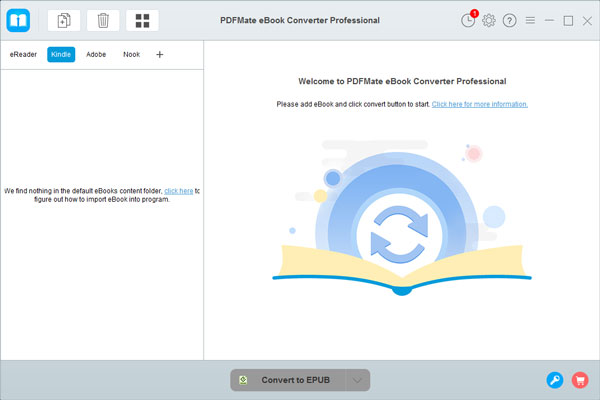
8. Convertfiles
The EPUB generator at Convertfiles.com processes files efficiently. Choose the file to change, provide an email address and click on the convert button. Once processing is complete, a download link will be provided via email.
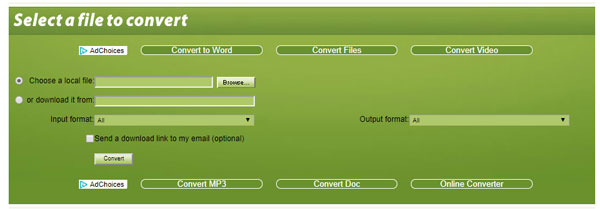
PDF to EPUB online converters are convenient but they do have limitations. PDF file sizes can’t be very large. The larger the file, the slower the processing. Uploading files to an outside server isn’t secure. The quality of the EPUB may not be of the quality you need or expect.
9. Istonsoft’s PDF to Epub Converter
If high-quality ebooks are your goal, consider installable software instead of an online EPUB generator. If you are a Mac user, Istonsoft’s PDF to EPUB Converter is for you. Drag one or more files into the application. Select the pages you wish to convert then begin the conversion. Istonsoft is a stable and fast online epub converter with good quality results.
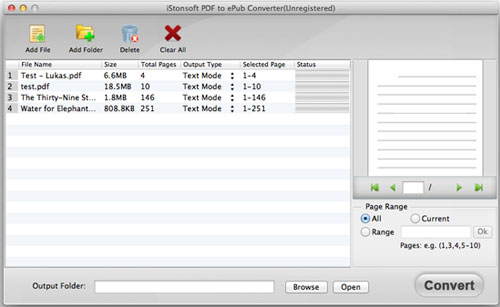
10. All PDF Converter Pro
For PDF to ebook conversion on Windows, there’s the free All PDF Converter Pro. Ebooks generated by All PDF Converter Pro will be readable on devices worldwide. iPads, Kindles and Android tablets will display all ebooks generated by All PDF Converter. You’ll be able to adjust text, brightness, highlig ht sections and add notes. Conversions are crisp, clear and super fast.
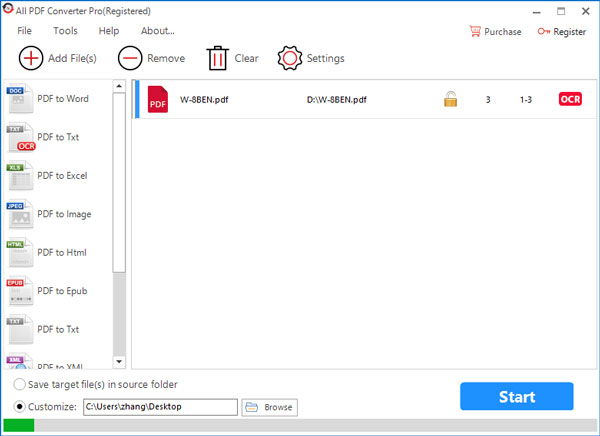
All PDF Converter Pro is one program that makes a complex job simple. It takes just a few steps.
1. Select or drag the PDF file to convert. Batch mode is automatically initiated if more than one file is selected.
2. In the next step, add metadata like name or author. For additional security, add a password.
3. Start converting with a click on the Convert button.
Besides ease of use and speed, All PDF Converter Pro gets high marks for flexibility. It supports English, German, Chinese, French and Russian. It runs on Windows 7, 8 and 10.
EPUB is the future. An online epub converter may be convenient but installed software has more power, speed, and security. All PDF Converter has the best balance of thoughtful features and powerful capability. For expert ebook creation on the Windows platform, consider All PDF Converter.
